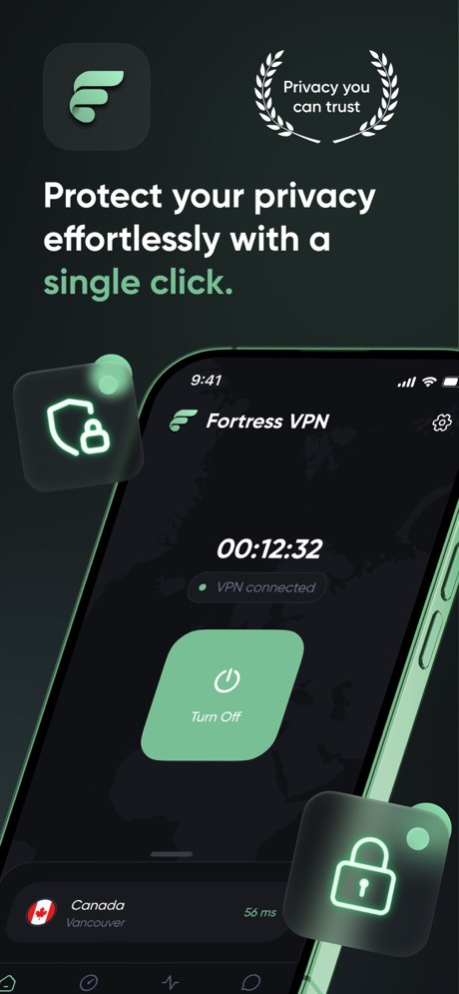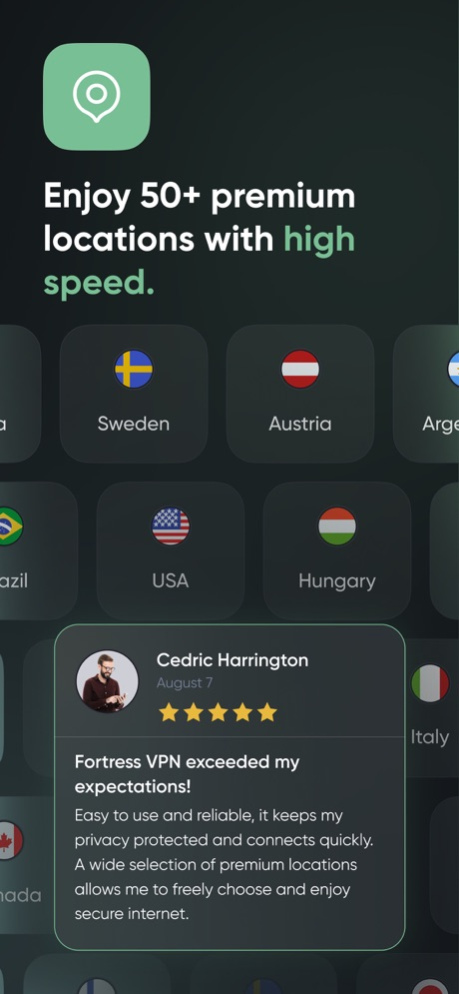Fortress VPN 1.1
Continue to app
Free Version
Publisher Description
Fortress VPN isn't just another VPN application; it's your comprehensive shield and guide to the digital world. Offering top-notch VPN functionality combined with precise internet speed checks, detailed statistics, and a responsive AI assistant, this is the new standard in internet tools.
Key Features:
Robust VPN Protection: Browse with the utmost confidence. Our VPN service provides a safe, private, and anonymous online experience.
Speed Test & Filters: Assess your internet speed accurately and utilize advanced filters for a deeper analysis.
Detailed Statistics: Keep tabs on your internet speed trends and VPN usage. Analyze your data daily, weekly, or any custom timeframe to stay informed.
AI Assistant: Get quick and accurate answers to all your queries, be it about your connection, VPN or general browsing questions.
Customizable Themes: Choose between a soothing dark theme or a refreshing light theme as per your preference.
Password Protection: Safeguard your app settings and data from prying eyes.
Why Choose Fortress VPN?
In the vast landscape of internet tools, Fortress VPN emerges as the paramount guardian against potential online threats and uncertainties. Our mission isn't merely to offer tools, but to be a trusted companion in your digital journey.
Dive into a safer, more informed online experience with Fortress VPN.
Terms of use - https://shorturl.at/BKMPV
Privacy policy - https://shorturl.at/dsFT2
Aug 16, 2023
Version 1.1
Upgrade the servers
Updated the statistics section
Increased application speed
About Fortress VPN
Fortress VPN is a free app for iOS published in the Office Suites & Tools list of apps, part of Business.
The company that develops Fortress VPN is DONICY LTD. The latest version released by its developer is 1.1.
To install Fortress VPN on your iOS device, just click the green Continue To App button above to start the installation process. The app is listed on our website since 2023-08-16 and was downloaded 1 times. We have already checked if the download link is safe, however for your own protection we recommend that you scan the downloaded app with your antivirus. Your antivirus may detect the Fortress VPN as malware if the download link is broken.
How to install Fortress VPN on your iOS device:
- Click on the Continue To App button on our website. This will redirect you to the App Store.
- Once the Fortress VPN is shown in the iTunes listing of your iOS device, you can start its download and installation. Tap on the GET button to the right of the app to start downloading it.
- If you are not logged-in the iOS appstore app, you'll be prompted for your your Apple ID and/or password.
- After Fortress VPN is downloaded, you'll see an INSTALL button to the right. Tap on it to start the actual installation of the iOS app.
- Once installation is finished you can tap on the OPEN button to start it. Its icon will also be added to your device home screen.